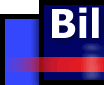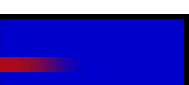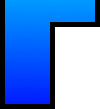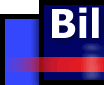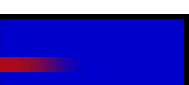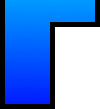|
If you haven't already done so, check out SRS (Student Review System) on the Web. With the click of a mouse button you can view a record of all your present and past academic work at Bilkent. How?
From the Bilkent Home Page select Academics, and then STARS (Student Academic Registration Information System). From there, click on SRS for Students (or go directly to http://bliss.bilkent.edu.tr/stars/srs1.html) At the sign-on screen below, enter your student number and the password used during registration.
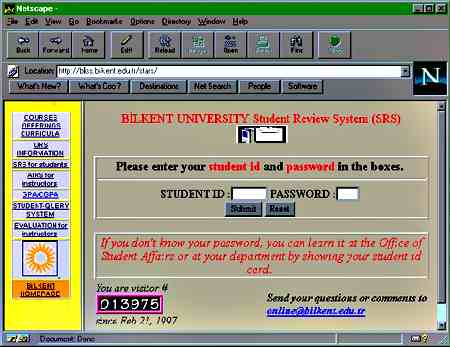
Once in SRS, you can view a summary of your academic studies including a weekly schedule, semester by semester list of courses taken, grades received, and CGPAs. If you are an undergraduate student, a recently added feature of SRS may be of interest to you: It matches the current curriculum of your department with the courses you have already taken. Using this feature, students in their graduating year can see which courses they must still complete in order to graduate.
Please note: A printout of the information in SRS cannot be used as an official transcript. For official transcripts required for school or job applications, you must apply at the Registrar's Office.
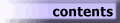
|